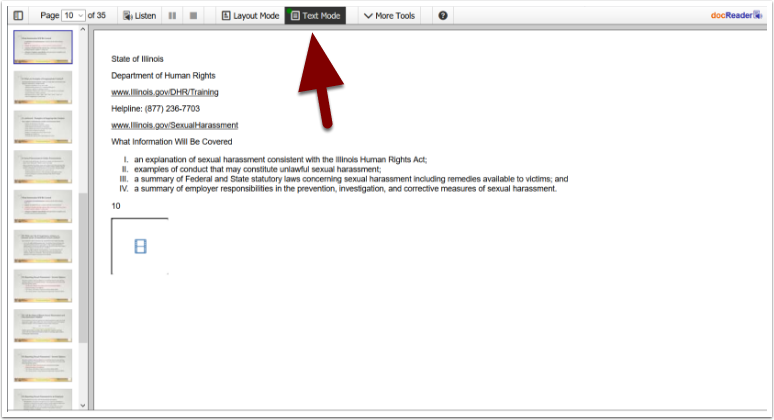Readspeaker is a text-to-speech tool built in to SCC’s Moodle site. Readspeaker’s main purpose is to offer text-to-speech on any text appearing on any page within Moodle. However, it can also be used to open many types of files posted in Moodle in its Docreader environment. This article describes some of the key features of Readspeaker’s Docreader.
In a Moodle classroom, any file that can be opened by Readspeaker will have the Docreader icon next to it.

After clicking the icon, the document will open online in Docreader in Layout Mode — Layout Mode preserves the document’s format and design.
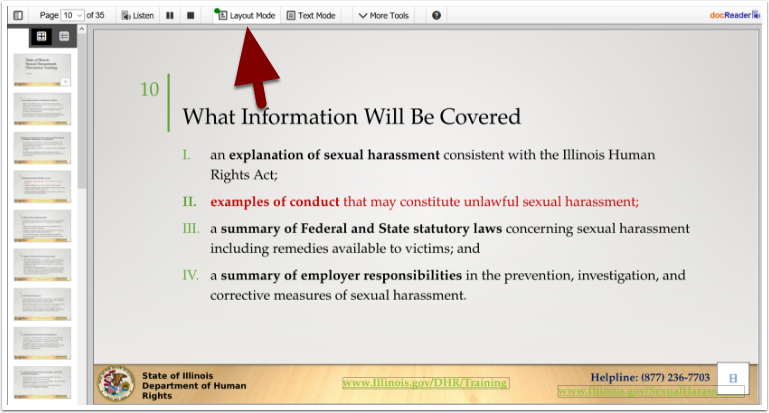
Clicking the tab to switch to Text Mode strips formatting from the document and leaves only the readable text.