In Moodle, you may grade course activities from course activity pages or you can enter grades manually into the grade book. This article focuses on entering grades directly into the Moodle gradebook. For a video overview of this process, watch:
Entering Grades in the Gradebook
To enter grades manually in the Moodle grade book, you must be in the “Grader report.”
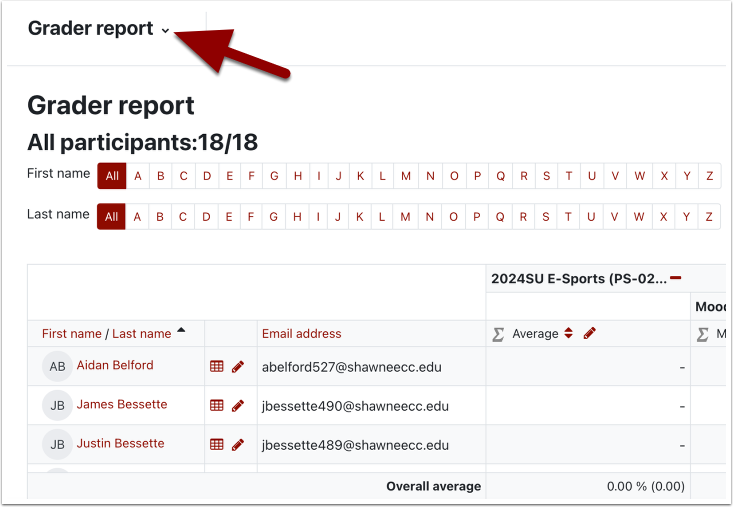
You may need to use your keyboard arrow keys or mouse to scroll the grade window so that the grade column for the grade you need to record is visible on the screen. Once it is visible, click the cell for the grade you want to enter.
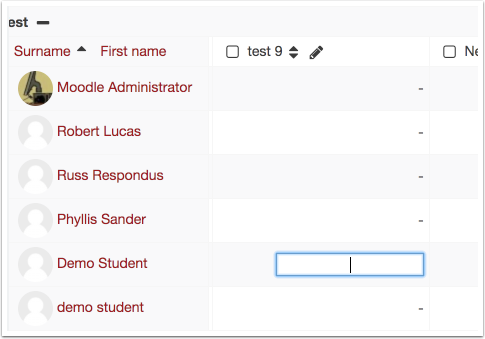
Continue to record grades in other cells as necessary. Once all the grades appear in the grade cells, your grades have been entered successfullly!
